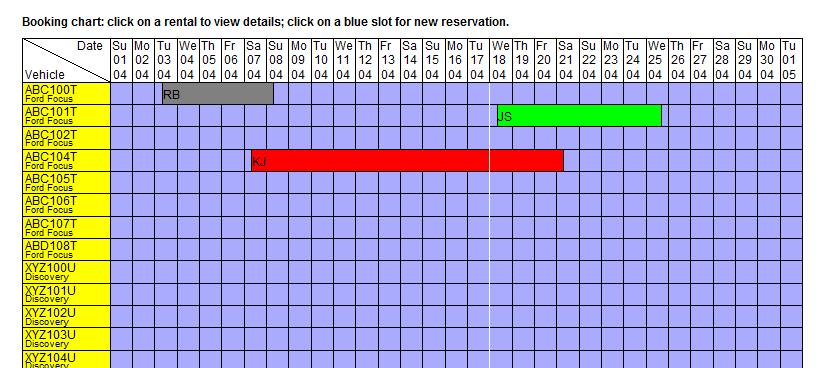Click on the chart icon on the toolbar to show the booking chart.
Reservations will be shown in green, current rentals in red and past rentals in grey.
You can identify bookings by the hirer's initials, the hirer's surname or the rental number.
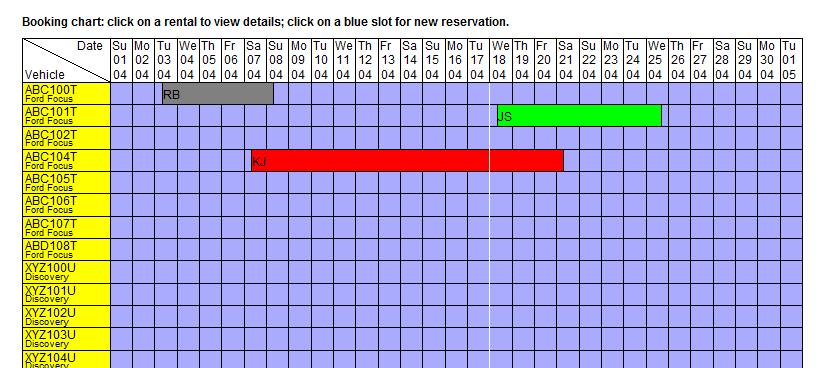
Click on the chart icon on the toolbar to show the booking chart.
Reservations will be shown in green, current rentals in red and past rentals in grey.
You can identify bookings by the hirer's initials, the hirer's surname or the rental number.