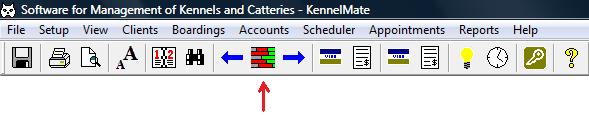
Click on the chart icon on the toolbar to display the boarding chart.
Bookings will be shown in green, current boardings in red and completed boardings in grey. You can click on a boarding to display the details.
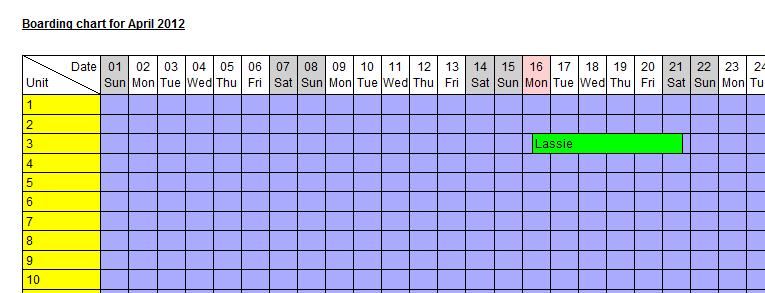
Next >>
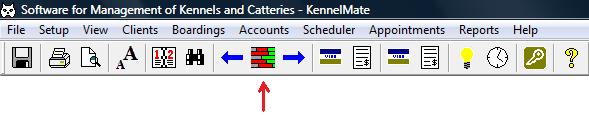
Click on the chart icon on the toolbar to display the boarding chart.
Bookings will be shown in green, current boardings in red and completed boardings in grey. You can click on a boarding to display the details.
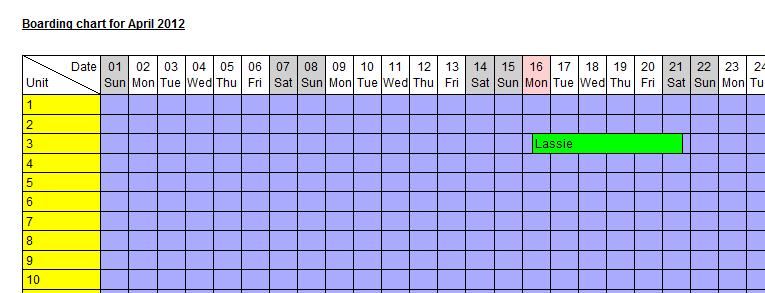
Next >>